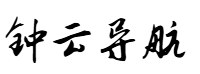杰x分享(102):51单片机基础(二十四)
zhezhongyun 2025-10-19 15:35 79 浏览
分享兴趣,传播快乐,
增长见闻,留下美好。
亲爱的您,这里是LearingYard学苑!
今天小编为您带来“51单片机基础”
欢迎您的访问!
Share interest, spread happiness,
increase knowledge, and leave beautiful.
Dear, this is the LearingYard Academy!
Today, I will bring you "51 microcontroller basics"
Welcome to visit!
一、思维导图
Mind mapping
在 uVision 3 集成开发环境中为 51 单片机创建和开发 C51 程序,需要遵循一个系统化的完整流程。
Creating and developing C51 programs for the 51 microcontroller in the uVision 3 integrated development environment requires following a systematic and complete process.
这个过程涉及项目创建、环境配置、代码编写、调试优化等多个关键环节,每个环节都需要仔细处理以确保最终程序的正确性和可靠性。
This process involves multiple key steps such as project creation, environment configuration, code writing, debugging, and optimization, each of which requires careful handling to ensure the correctness and reliability of the final program.
首先从项目创建开始,开发者需要启动 uVision 3 IDE,通过菜单栏的 Project-> New uVision Project创建新项目。
Starting with project creation, the developer needs to launch the uVision 3 IDE and create a new project via the menu bar Project-> New uVision Project.
在项目创建过程中,关键步骤包括为项目选择合理的存储路径、进行有意义的命名以便后续管理,最重要的是在器件数据库中选择准确的单片机型号。
During project creation, key steps include selecting a reasonable storage path for the project, giving it a meaningful name for subsequent management, and most importantly, selecting the accurate microcontroller model from the device database.
对于不同厂商的 51 系列单片机,如 Atmel 的 AT89C51 或 STC 的 89C52 系列,需要根据实际使用的芯片进行选择。
For different manufacturers' 51 series microcontrollers, such as Atmel's AT89C51 or STC's 89C52 series, the selection must be based on the actual chip used.
如果使用的是非标准型号,可能还需要手动添加器件支持包或选择功能相近的替代型号,这一选择直接影响后续的编译器设置和内存配置。
If a non-standard model is used, it may be necessary to manually add device support packs or select an alternative model with similar functionality; this choice directly affects subsequent compiler settings and memory configuration.
项目框架建立后,需要创建和添加源文件。
After the project framework is established, source files need to be created and added.
通过 File-> New创建新文件后,必须立即将其保存为扩展名为 .c的文件,这一步骤至关重要,因为它决定了 uVision 3 是否会启用 C 语言的语法高亮、代码自动完成和语法检查功能。
After creating a new file via File-> New, it must be saved immediately as a file with the .cextension. This step is crucial because it determines whether uVision 3 will enable C language features like syntax highlighting, code auto-completion, and syntax checking.
保存文件后,还需要通过项目管理器的 Add Files to Group功能将源文件正式添加到项目中,建立项目结构与源文件之间的关联。
After saving the file, it must be formally added to the project using the Add Files to Groupfunction in the project manager, establishing the connection between the project structure and the source files.
一个良好的实践是建立清晰的文件夹结构,将头文件、源文件、库文件分别存放,便于项目管理。
A good practice is to establish a clear folder structure, storing header files, source files, and library files separately for easier project management.
在代码编写阶段,开发者需要遵循 C51 编程的特殊规范。
During the code writing phase, developers need to follow the specific norms of C51 programming.
首先是包含正确的头文件,如 #include <REG52.H>,这些头文件中定义了单片机特殊功能寄存器的地址和位定义。
First is including the correct header files, such as #include <REG52.H>, which define the addresses and bit definitions of the microcontroller's special function registers.
主函数 void main()的结构需要特别注意,必须包含一个无限循环 while(1)或相应的控制逻辑,确保程序持续运行。
The structure of the main function void main()requires special attention; it must contain an infinite loop while(1)or corresponding control logic to ensure the program runs continuously.
对于 51 单片机来说,还需要正确处理中断服务函数,使用 interrupt关键字和正确的中断号进行声明。
For the 51 microcontroller, interrupt service routines also need to be handled correctly, declared using the interruptkeyword and the correct interrupt number.
变量定义时需要考虑存储类型,如 data、idata、xdata等,这些存储类型直接影响变量的访问速度和内存占用。
When defining variables, memory types such as data, idata, xdata, etc., need to be considered, as these directly affect variable access speed and memory usage.
环境配置是确保项目成功编译的关键环节。
Environment configuration is a key step to ensure successful project compilation.
通过 Options for Target对话框可以进行全面配置:在 Target选项卡中设置晶振频率和内存模式;在 Output选项卡中勾选 Create HEX File以生成可烧录文件;在 C51选项卡中优化编译器设置,如警告级别和优化等级;在 Debug选项卡中配置仿真器设置,便于后续调试。
Comprehensive configuration can be done via the Options for Targetdialog: set the crystal oscillator frequency and memory model in the Targettab; check Create HEX Filein the Outputtab to generate the burnable file; optimize compiler settings like warning level and optimization level in the C51tab; configure emulator settings in the Debugtab for subsequent debugging.
对于需要精确时序控制的应用,还需要正确设置连接器配置,确保代码定位准确。
For applications requiring precise timing control, the linker configuration also needs to be set correctly to ensure accurate code placement.
编译过程需要分步进行,首先使用 Translate功能进行语法检查,然后使用 Build进行增量编译,最后使用 Rebuild All进行完整重新编译。
The compilation process should be carried out step by step: first use the Translatefunction for syntax checking, then use Buildfor incremental compilation, and finally use Rebuild Allfor a full recompilation.
编译过程中需要密切关注 Build Output窗口的输出信息,及时处理出现的错误和警告。
During compilation, it is necessary to closely monitor the output information in the Build Outputwindow and promptly address any errors or warnings that appear.
对于复杂的项目,可能需要配置多目标构建,为不同的硬件版本或功能配置创建独立的构建目标。
For complex projects, it may be necessary to configure multi-target builds, creating independent build targets for different hardware versions or feature configurations.
程序调试是开发过程中不可或缺的环节。
Program debugging is an indispensable part of the development process.
uVision 3 提供强大的仿真调试功能,支持单步执行、断点设置、变量监视、存储器查看等调试手段。
uVision 3 provides powerful simulation and debugging features, supporting debugging methods such as single-stepping, breakpoint setting, variable watching, and memory viewing.
通过软件仿真可以验证算法的正确性,而通过硬件在线调试则可以发现实际的硬件接口问题。
Software simulation can verify the correctness of algorithms, while hardware in-circuit debugging can identify actual hardware interface issues.
调试过程中需要善于使用性能分析工具,找出代码中的性能瓶颈和潜在问题。
During debugging, it is important to skillfully use performance analysis tools to identify performance bottlenecks and potential issues in the code.
最后是程序烧录和验证阶段。
Finally comes the program burning and verification stage.
使用专用的烧录软件(如 STC-ISP 对于 STC 系列单片机)将生成的 HEX 文件下载到目标硬件中。
Use dedicated burning software (such as STC-ISP for STC series microcontrollers) to download the generated HEX file to the target hardware.
烧录时需要正确配置串口参数、晶振频率等设置,确保烧录过程顺利完成。
During burning, parameters such as serial port settings and crystal oscillator frequency must be correctly configured to ensure the burning process completes successfully.
烧录完成后需要进行实际功能测试,验证程序是否按预期工作,必要时返回调试阶段进行问题排查。
After burning is complete, practical functional testing is necessary to verify that the program works as expected; if not, it may be necessary to return to the debugging stage for problem identification.
整个开发流程是一个循环迭代的过程,从项目创建到最终验证可能需要多次反复。
The entire development process is an iterative cycle, potentially requiring multiple iterations from project creation to final verification.
良好的开发习惯包括定期保存项目、使用版本控制、编写清晰的代码注释、建立完善的测试用例等。
Good development habits include regularly saving the project, using version control, writing clear code comments, and establishing comprehensive test cases.
通过熟练掌握 uVision 3 的开发环境和使用技巧,开发者可以显著提高 51 单片机程序的开发效率和质量。
By mastering the uVision 3 development environment and its usage techniques, developers can significantly improve the efficiency and quality of 51 microcontroller program development.
今天的分享就到这里了。
如果您对今天的文章有独特的想法,
让我们相约明天。
祝您今天过得开心快乐!
That's all for today's sharing.
If you have a unique idea about the article,
please leave us a message,
and let us meet tomorrow.
I wish you a nice day!
参考资料:谷歌翻译、百度、B站
本文由LearningYard新学苑整理并发出,如有侵权请后台留言沟通
相关推荐
- Python入门学习记录之一:变量_python怎么用变量
-
写这个,主要是对自己学习python知识的一个总结,也是加深自己的印象。变量(英文:variable),也叫标识符。在python中,变量的命名规则有以下三点:>变量名只能包含字母、数字和下划线...
- python变量命名规则——来自小白的总结
-
python是一个动态编译类编程语言,所以程序在运行前不需要如C语言的先行编译动作,因此也只有在程序运行过程中才能发现程序的问题。基于此,python的变量就有一定的命名规范。python作为当前热门...
- Python入门学习教程:第 2 章 变量与数据类型
-
2.1什么是变量?在编程中,变量就像一个存放数据的容器,它可以存储各种信息,并且这些信息可以被读取和修改。想象一下,变量就如同我们生活中的盒子,你可以把东西放进去,也可以随时拿出来看看,甚至可以换成...
- 绘制学术论文中的“三线表”具体指导
-
在科研过程中,大家用到最多的可能就是“三线表”。“三线表”,一般主要由三条横线构成,当然在变量名栏里也可以拆分单元格,出现更多的线。更重要的是,“三线表”也是一种数据记录规范,以“三线表”形式记录的数...
- Python基础语法知识--变量和数据类型
-
学习Python中的变量和数据类型至关重要,因为它们构成了Python编程的基石。以下是帮助您了解Python中的变量和数据类型的分步指南:1.变量:变量在Python中用于存储数据值。它们充...
- 一文搞懂 Python 中的所有标点符号
-
反引号`无任何作用。传说Python3中它被移除是因为和单引号字符'太相似。波浪号~(按位取反符号)~被称为取反或补码运算符。它放在我们想要取反的对象前面。如果放在一个整数n...
- Python变量类型和运算符_python中变量的含义
-
别再被小名词坑哭了:Python新手常犯的那些隐蔽错误,我用同事的真实bug拆给你看我记得有一次和同事张姐一起追查一个看似随机崩溃的脚本,最后发现罪魁祸首竟然是她把变量命名成了list。说实话...
- 从零开始:深入剖析 Spring Boot3 中配置文件的加载顺序
-
在当今的互联网软件开发领域,SpringBoot无疑是最为热门和广泛应用的框架之一。它以其强大的功能、便捷的开发体验,极大地提升了开发效率,成为众多开发者构建Web应用程序的首选。而在Spr...
- Python中下划线 ‘_’ 的用法,你知道几种
-
Python中下划线()是一个有特殊含义和用途的符号,它可以用来表示以下几种情况:1在解释器中,下划线(_)表示上一个表达式的值,可以用来进行快速计算或测试。例如:>>>2+...
- 解锁Shell编程:变量_shell $变量
-
引言:开启Shell编程大门Shell作为用户与Linux内核之间的桥梁,为我们提供了强大的命令行交互方式。它不仅能执行简单的文件操作、进程管理,还能通过编写脚本实现复杂的自动化任务。无论是...
- 一文学会Python的变量命名规则!_python的变量命名有哪些要求
-
目录1.变量的命名原则3.内置函数尽量不要做变量4.删除变量和垃圾回收机制5.结语1.变量的命名原则①由英文字母、_(下划线)、或中文开头②变量名称只能由英文字母、数字、下画线或中文字所组成。③英文字...
- 更可靠的Rust-语法篇-区分语句/表达式,略览if/loop/while/for
-
src/main.rs://函数定义fnadd(a:i32,b:i32)->i32{a+b//末尾表达式}fnmain(){leta:i3...
- C++第五课:变量的命名规则_c++中变量的命名规则
-
变量的命名不是想怎么起就怎么起的,而是有一套固定的规则的。具体规则:1.名字要合法:变量名必须是由字母、数字或下划线组成。例如:a,a1,a_1。2.开头不能是数字。例如:可以a1,但不能起1a。3....
- Rust编程-核心篇-不安全编程_rust安全性
-
Unsafe的必要性Rust的所有权系统和类型系统为我们提供了强大的安全保障,但在某些情况下,我们需要突破这些限制来:与C代码交互实现底层系统编程优化性能关键代码实现某些编译器无法验证的安全操作Rus...
- 探秘 Python 内存管理:背后的神奇机制
-
在编程的世界里,内存管理就如同幕后的精密操控者,确保程序的高效运行。Python作为一种广泛使用的编程语言,其内存管理机制既巧妙又复杂,为开发者们提供了便利的同时,也展现了强大的底层控制能力。一、P...
- 一周热门
- 最近发表
- 标签列表
-
- HTML 教程 (33)
- HTML 简介 (35)
- HTML 实例/测验 (32)
- HTML 测验 (32)
- JavaScript 和 HTML DOM 参考手册 (32)
- HTML 拓展阅读 (30)
- HTML文本框样式 (31)
- HTML滚动条样式 (34)
- HTML5 浏览器支持 (33)
- HTML5 新元素 (33)
- HTML5 WebSocket (30)
- HTML5 代码规范 (32)
- HTML5 标签 (717)
- HTML5 标签 (已废弃) (75)
- HTML5电子书 (32)
- HTML5开发工具 (34)
- HTML5小游戏源码 (34)
- HTML5模板下载 (30)
- HTTP 状态消息 (33)
- HTTP 方法:GET 对比 POST (33)
- 键盘快捷键 (35)
- 标签 (226)
- opacity 属性 (32)
- transition 属性 (33)
- 1-1. 变量声明 (31)